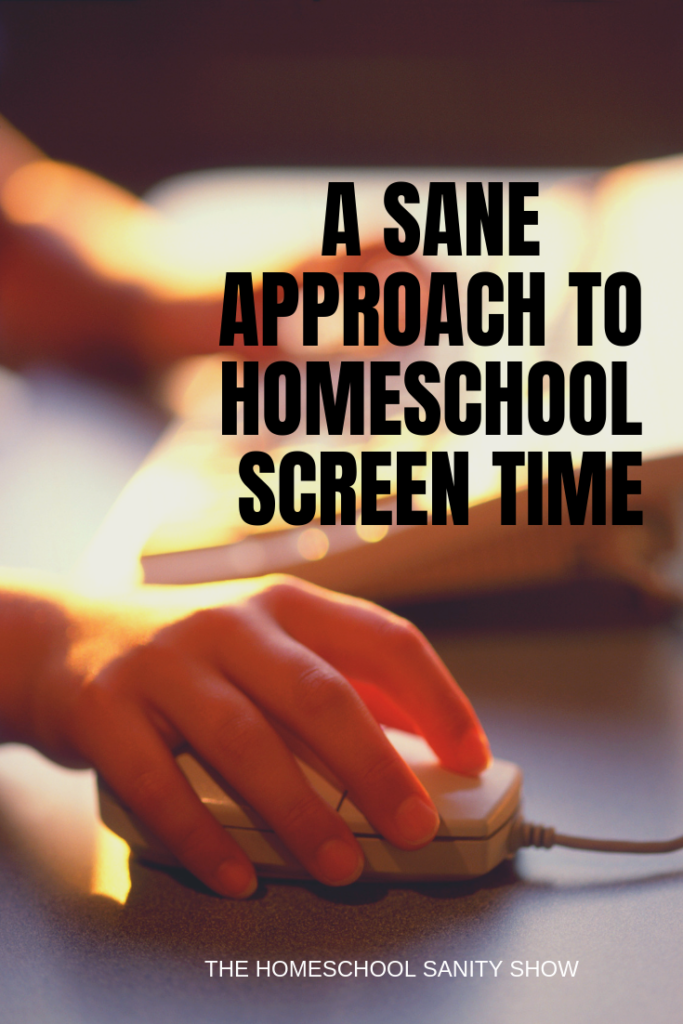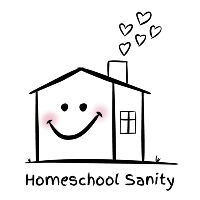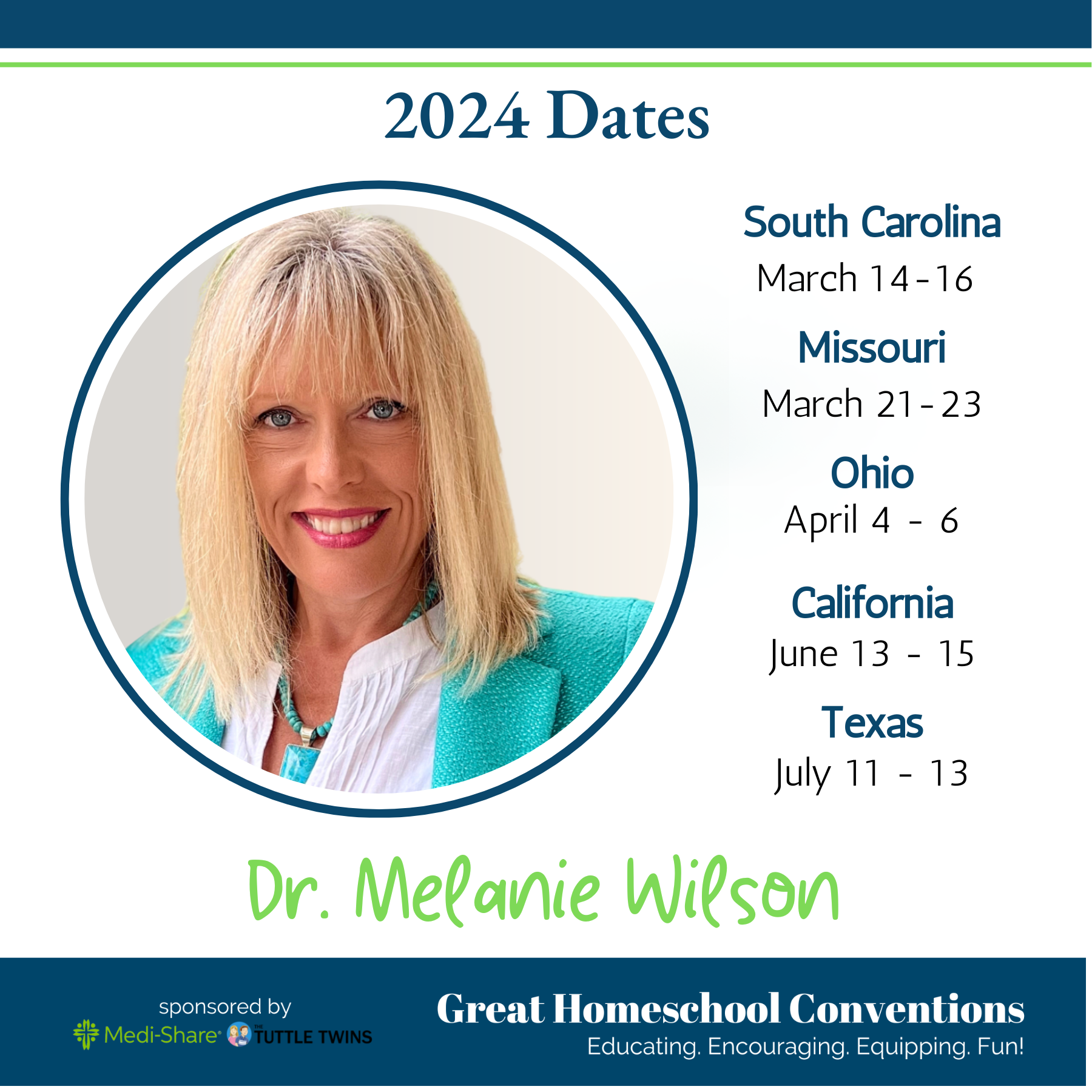Hey, homeschoolers!
Do you have concerns about your kids' screen time? If so, you're like me and many homeschooling parents who have been forced to deal with a new digital reality. We'll dive into the topic of developing a sane approach to homeschool screen time in just a moment.
Sponsor
But first, I'd like to thank our sponsor for this episode: Time4Learning. Time 4 Learning curriculum gives students the independence they crave, as they progress at their own pace. The multimedia lessons feel more like games, making it perfect for teaching new concepts. Students are safe in a secure, ad free, online learning environment. Learn how you can use your child's love for screens in their education at Time4Learning, that's the number 4, .com.
A Sane Approach to Homeschool Screen Time
My guest today has joined us on the podcast before. She is Beth Napoli, homeschooling mom and creator of TechieHomeschoolMom.com and Online Unit Studies. I love Beth's perspective on homeschool screen time and I think you will too.
We chatted about:
- The advantages of screen time
- Parental concerns about screen time
- Beth's own challenges with screen time
- Beth's advice for parents who feel their kids are abusing screen time
- Beth's recommendation for parents of young kids with respect to screen time
Homeschool Screen Time Resources
Techin' Your Homeschool Facebook Group
Join Me Next Week
Listen next time for my interview with Jamie Erickson, author of the new book Homeschool Bravely. Thanks again to our sponsor, Time4Learning.
Have a happy homeschool week!
What approach to homeschool screen time do you use? Comment and let me know.